Features
* Work on your English
pronunciation at your own pace, in your
own space.
* 41 lessons, all set up in the same way.
* Work in order of the Lessons, or go to any sound you wish.
* See the Table
of Contents to see all sounds, linked to each of the
Lessons.
* There are 15 key words in the Word List.
The first column of words
has the key sound in the Initial Position
(at the start of the word). Column 2 has the sound in the Medial
Position (middle of the word) and column 3 has the
sound in the Final Position (end
of the word). Where possible, lessons are set up in this way, to allow
you a chance to learn and practice the sounds in all positions.
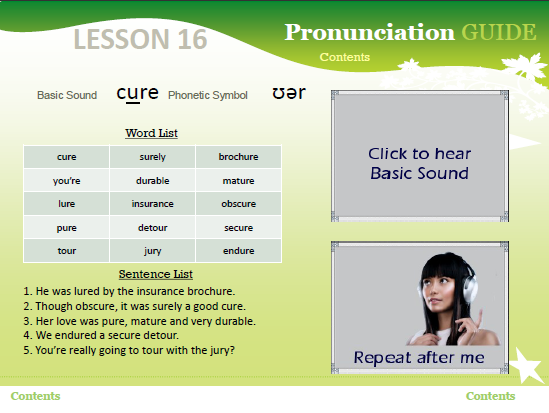
The screenshot above is smaller than the actual Pronunciation Guide window.
How to Use
For purposes of instruction, we will assume that you are using the download version (the WebApp version looks and feels the same). If you installed the program, there will be a shortcut on your desktop. If you chose to open up the ZIP file (and extract to a folder) then you will need to find the file <BookOnReader.exe> to begin the program. Right-click and place a shortcut on the desktop to make access easier.
- Open the program and go to the Table of Contents and find the sound you wish to work on. Click on that sound, or Lesson number, to go to that lesson.
- Each lesson is laid out the same way. You will see the sound, words and sentences.
- Start with the sound... click the grey box (top) which reads, Click to hear the Basic Sound. See how the mouth is shaped to form the sound. Practice many times.
- Click each of the words and practice.
- Repeat after me is a repeating lesson. Try that when you are ready and confident! You will be face to face with your instructor! Watch her mouth and repeat the sounds.
- Now that you have tried the sounds and words, you are ready for the
sentences! Click and repeat after the
instructor. These sentences use all of the words from the
Word List.
- For unknown words, check the Glossary. Use the toolbar at the top and click Contents/Glossary.
- Also try the Test! Go to Contents/Test and see how well you can do. The test is random, so you can try it many times. See your results right away! If you are using the Pronunciation Guide in class, your results can be tracked back to your teacher. Learn more about WebTacking.
Notes
- In the Glossary, n = noun, v = verb, a = adjective
- You can control some of the functions of the video (such as speed, pause/play, video size, etc..) by right- clicking within the video box and choosing the option.
- The sentences are audio files only. Concentrate on listening carefully and repeating (clear, loud voice). As you know, it is more difficult to speak to someone on the telephone, than to speak to them in person!
- Depending on your computer, the media files may be slow to start (first time). Once the BookOn engine has everything set up, clicking through the lessons will be quick and easy to navigate.

