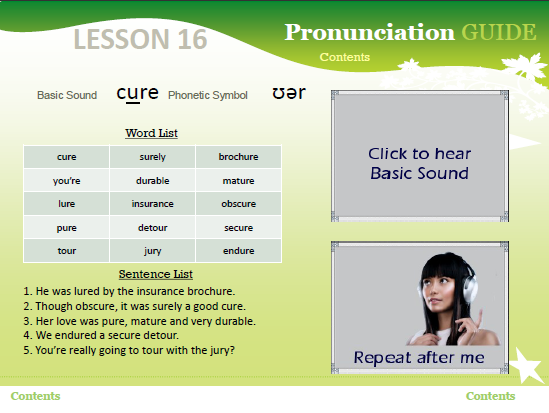1. Download the Pronunciation Guide (Save it to your computer).
2. Find it and then Right click (as below).
3. Extract it (this will open up the Zip file).

4. When it Extracts, it will ask where you want the Pronunciation Guide installation files. Anywhere is ok.

5. After it Extracts, you will need to Right Click to Install the Pronunciation Guide.

6. The box below will appear. Left Click on NEXT and follow the instructions.

7. Left Click to Finish.

8. After installation, the Pronunciation Guide will open up. You will need to put in your Activation Code to be able to use the entire Guide. Go here for more help with activating. Go to #4.