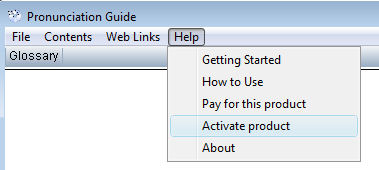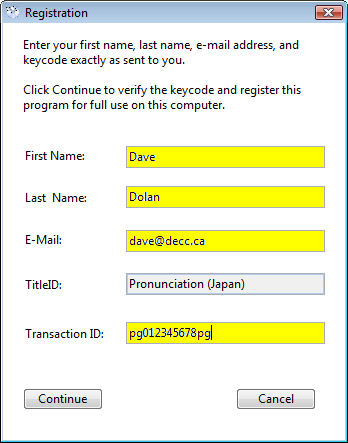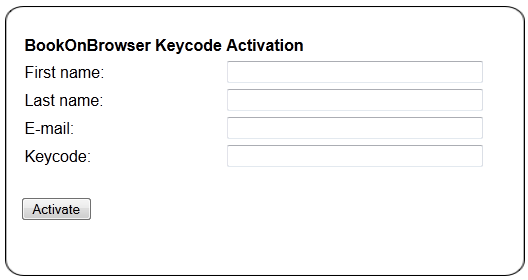What happens after I buy?
At purchase, your information will be recorded at our servers and will be ready for activation. Enter the e-mail address used during purchase, and select a password. Click the box below to proceed.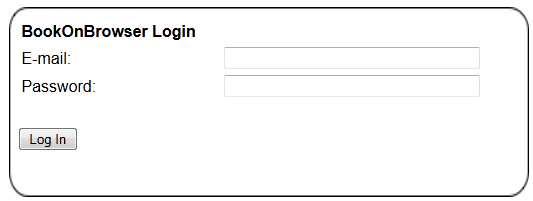
Do I need to do this everytime?
No. Once you have activated, all you need to do is to login with the same e-mail address. Just remember your password to access the WebApp again. You will find a Login link at the top-right of each of these Pronunciation Guide 2 webpages.I was given a keycode. What should I do?
If you were given a keycode by your teacher or school, use this box (below). Click the box to be taken to the Login screen. Enter your information to activate. Once that is completed, you will be able to access both the WebApp (you will need to choose a password, as above) and the download version (follow the steps in the next section to fully activate).How do I activate the Download version for my computer?
Once you have activated above, your activation information will be "picked up" by the computer. In the download version, click Help/Activate Product... most of the information should be there.I have shown a sample of what it will look like, below. Remember to put in YOUR information, not mine!